How to Minimise Downtime During a Cabling Upgrade
Keep Business Running: How to Reduce Downtime During Network Upgrades
Upgrading your cabling is one of the best investments you can make for your business — improving speed, reliability, and future readiness.
But one concern often holds business owners back: “Will it disrupt my operations?”
The good news? With the right planning and professional help, upgrading your cabling doesn’t have to grind your business to a halt. In fact, experienced installers can work around your schedule and minimise any impact on your staff and customers.
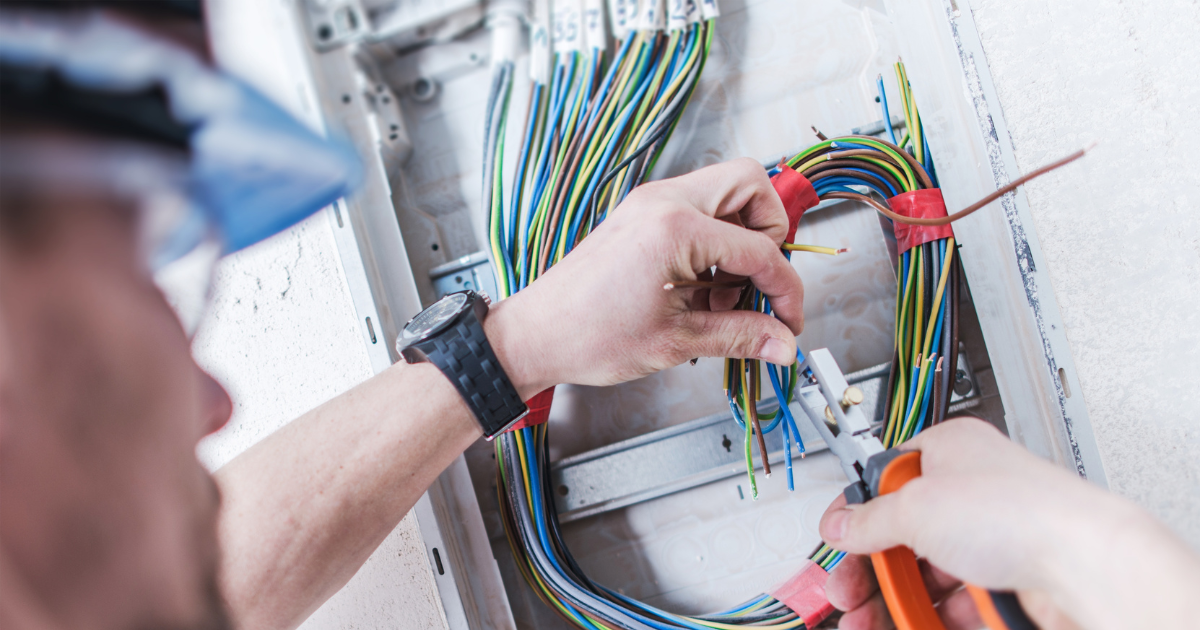
Here’s how you can keep your operations running while improving your infrastructure — and enjoy a seamless, stress-free upgrade.
-
Schedule Strategically
Timing is everything when it comes to minimising disruption.
- Plan your upgrade during off-peak periods, such as summer months when customer traffic and staff numbers are lower.
- If your business has specific quiet days or hours, such as weekends or overnight, take advantage of these windows.
- Many certified installers offer flexible hours to work around your needs — just be sure to book ahead to secure your preferred times.
By choosing the right time, you can keep downtime to an absolute minimum — often with no noticeable impact on customers.
-
Upgrade in Phases
A full cabling upgrade doesn’t have to mean tearing everything out at once.
- Consider a phased approach, where sections of your network are upgraded one at a time.
- This allows parts of your network to stay live while others are worked on.
- Prioritise critical areas first, and schedule less-critical zones for later stages.
Upgrading in phases also makes it easier for staff to adapt, and it spreads out the workload over several manageable sessions.
-
Use Temporary Workarounds
For businesses that absolutely cannot afford downtime on certain systems — such as POS terminals, servers, or Wi-Fi — temporary solutions can bridge the gap during installation.
- Temporary Wi-Fi access points can keep essential devices online.
- Patch cables can be run temporarily to maintain connectivity while permanent cabling is installed.
- Backup connections (like 4G/5G routers) can also provide emergency internet during brief outages.
A professional cabling team will work with you to identify which systems are mission-critical and design workarounds to keep them operational.

4, Work with Experienced Installers
Perhaps the most important way to reduce downtime is to hire the right team.
- Certified cabling professionals know how to work quickly and efficiently, without cutting corners.
- They come prepared with the right tools, materials, and testing equipment to ensure everything is done right the first time.
- If problems do arise, experienced installers can troubleshoot on the fly — saving you time and frustration.
DIY or inexperienced installers can actually increase downtime by making mistakes or taking longer than expected.
-
Communicate with Staff
Clear communication with your team is key to minimising disruption.
- Let your staff know what to expect and when — which areas will be worked on, and what systems may be temporarily offline.
- Encourage employees to save work ahead of time and plan around installation windows.
- If possible, offer flexibility for remote work if certain areas of the office are inaccessible for a short time.
When everyone’s on the same page, the process goes much more smoothly.

Why You Shouldn’t Let Downtime Stop You
Delaying a much-needed cabling upgrade out of fear of downtime can cost your business more in the long run. Outdated networks are prone to:
> Slow speeds and inefficiency
> Frequent outages and repairs
> Customer frustration and lost sales
By planning ahead and working with professionals, you can upgrade your cabling with minimal impact — and enjoy the benefits of a faster, more reliable network sooner.

Frequently Asked Questions About Minimising Downtime During a Cabling Upgrade
How long does a cabling upgrade usually take?
The timeframe depends on the size of your premises and the scope of work. A small office might only take a day or two, while larger buildings with complex structured cabling systems could take several weeks. With careful planning and phased installation, much of the work can be done outside business hours to reduce downtime.
Will my internet and phones be offline during the upgrade?
Not necessarily. Professional installers often use temporary workarounds such as portable Wi-Fi access points, patch leads, or backup 4G/5G routers to keep your internet and VoIP phones online. This ensures your business can continue operating while the new cabling is installed.
What’s the best way to minimise disruption to staff and customers?
The key is scheduling strategically. Many businesses plan upgrades during quiet periods such as evenings, weekends, or seasonal slow times. Communicating with your staff and letting customers know about any minor interruptions also helps keep everything running smoothly.
Can a cabling upgrade be done in phases?
Yes. Phased cabling upgrades are a smart way to keep parts of your network live while other sections are updated. This approach minimises downtime, allows staff to keep working, and makes the transition easier to manage.
Is it better to hire certified installers instead of doing it ourselves?
Absolutely. Certified cabling professionals have the training, tools, and experience to complete upgrades quickly and correctly. DIY installations can cause more downtime, create network bottlenecks, or even lead to costly repairs later. Hiring experts ensures the job is done right the first time.
What happens if problems come up during the installation?
Experienced installers anticipate potential issues and bring the right testing equipment to resolve them on the spot. This reduces delays and ensures your network is fully operational as soon as the upgrade is complete.
Why is it worth upgrading if downtime is a concern?
Delaying a cabling upgrade to avoid downtime often costs more in the long run. Outdated networks can cause frequent outages, slow speeds, and lost productivity. By upgrading now, you’ll gain a faster, more reliable infrastructure that supports your business for years to come.
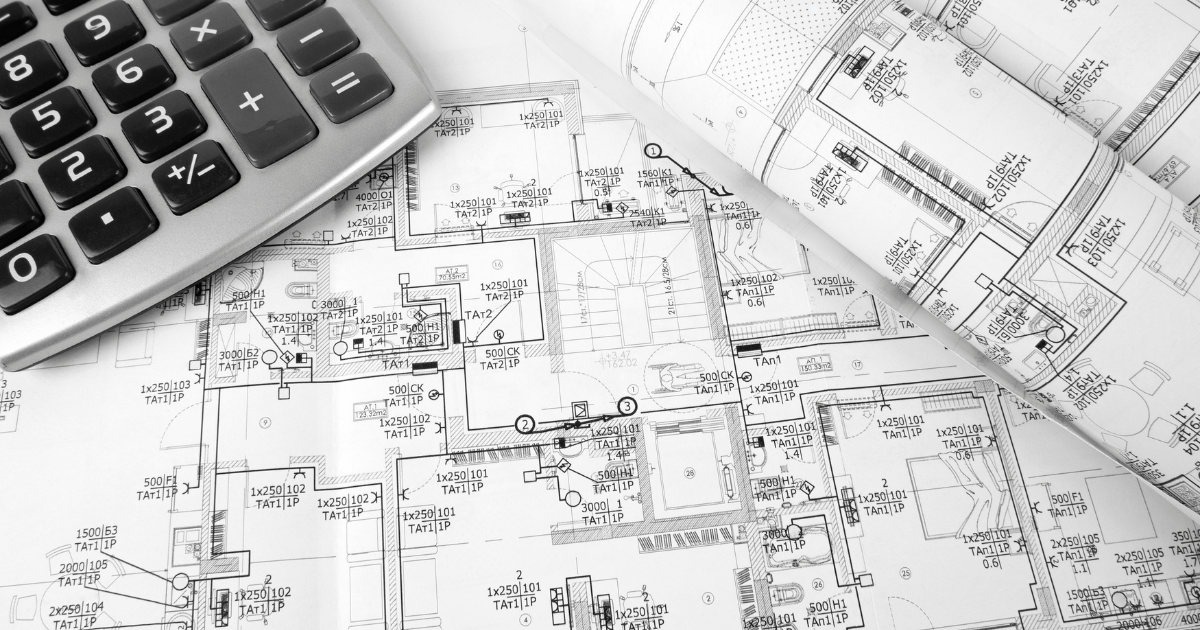
Final Thoughts
Don’t let fear of downtime hold you back from improving your business infrastructure. With smart scheduling, phased installation, and the right team on your side, your cabling upgrade can be completed quickly, efficiently, and with minimal disruption to your operations.
We can help you plan an upgrade that keeps your business running while we improve your network. Contact us today to find out how we can make your upgrade seamless.



